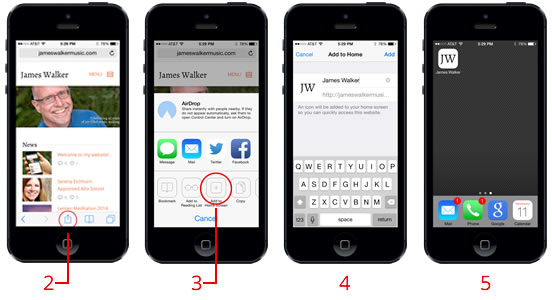
Add a shortcut to your home screen.
- On your iPhone or iPad, open Safari and go to jameswalkermusic.com.
- For iPhone: in the bottom menu, tap the Share button.

For iPad: in the top menu, tap the Share button.
- Select “Add to Home Screen.”
- You can choose a name for the home screen icon, “James Walker” or a name of your choice.
- The JW icon will show up on your home screen and you’ll never have to type jameswalkermusic.com ever again.